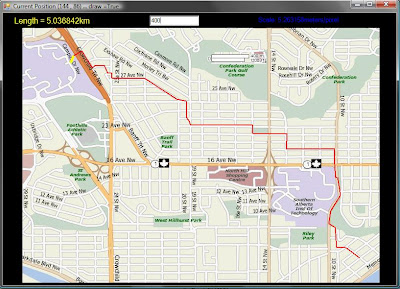Assume that the air flow is non-turbulent, (basically, this means that two air molecules next to each other at the front of the wing will meet at the back of the wing if one takes the upper path and the other takes the lower path. If this is not the case, air would be accumulating above or below the wing and at the back, you'd get vortex effects - i.e. turbulence.)
Note that the wing is slightly longer on top then on the bottom. The bottom is of length L, and the top is of length L + dL, where dL is small compared to L. To emphasize this, lets say:
d = dL/L ... (1)
Since the flow above the wing has to travel a farther distance than the that of the bottom path in the same amount of time (non-turbulent flow), the air on the top is going faster than the air on the bottom.
Since velocity = distance/time, we have:
velocity on bottom = vb = L/t ... (2)
and on top = vt = (L+d)/t = vb + d/t = vb + L/t*d/L = vb(1+d) ... (3)
where in that last step, I used (1).
Now it's time for Bernoulli's equation: it says that, assuming non-turbulent flow, the pressure P, velocity v, and height h, of a fluid with density ρ at points htop and hbot are related by:
Ptop + 1/2 vtop^2 + ρ g htop = Pbot + 1/2 ρ vbot^2 + ρ g hbot ... (4)
The first thing to note is that htop~ hbot, so the lift due to these terms (buoyancy) can be neglected:
ρ g htop ~= ρ g hbot ... (5)
To be convinced of this, the density of air is around 1 kg/m^3 and a wing is about 0.1m thick. Since g is about 10 m/s^2, the differential pressure is on the order of 1 Pascal. For a 10 m^2 wing, this could lift about 1kg, which is much less than the wing itself would weigh.
Next note that the quantity that we're interested in is Force due to the differential pressure. Since Force = Pressure x Area, this is, for wings of area A:
Flift = (Pbot - Ptop)*A ... (6)
Combining (4) through (6), we get:
Flift = 1/2 ρ (vtop^2 - vbot^2)*A ... (7)
We can now use (2) and (3) to get:
(vtop^2 - vbot^2) = vbot^2 (2d -d^2) ~ 2dvbot^2 ... (8)
In the last step, we used the fact that d << 1bot = v, the velocity of the plane, we get:
Flift =ρ A d v^2 ... (9)
... the force of lift due to the wings.
Let's say that the top path of the wing is 5% longer (d=0.05) and that each wing is 10 m^2. Using ρair = 1 kg/m^3, we get:
Flift = v^2, with Flift in Newtons and v in meters/second. In order for the plane to fly upwards, the force of lift must be greater than the force of gravity Fg = m g.
A typical jet can fly at around 200 to 250 m/s, so the force of lift is then about: 62,500 N (now we see why the ρ g h terms could be ignored.) This can lift a mass of 6,250 kg, but a jet weighs in at a few 100,000 kg, so why does it fly?
First off, this is an oversimplified picture: this would work well for a glider or bird (a bird with 10cm x 40cm = .04 m^2 wings and d = 10% would have to go about 30 m/s to glide if it weighed a pound - any slower and it'd have to flap its wings.) A jet on the other hand, has propulsion which pulls it upward, in addition it gets an upward lift from the normal force of the wind. This is the same force that you feel when you stick your hand out of the window while driving down the highway. For a large jet such as a Boeing 747 this actually contributes to most of the lift force.
The point of this was to do a back of the envelope calculation of the "popular" idea of lift, and show that this simplified picture alone doesn't really explain why a jumbo jet flies way up in the sky. For a more details, the complexity of the problem goes up exponentially and you soon have to resort to numerical simulations. However, a really nice (slightly less simplified) discussion is found here!