Here's a screenshot of the program in action. The calibration is done at the beginning where you type in the scale and then drag across the scale-bar to define a conversion fact of meters/pixel. Then you click out your path in line-segments and the program keeps track of the total distance.
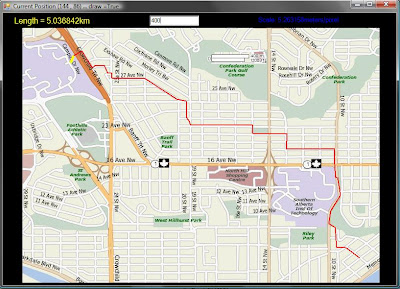
Right now, the program is very bare-bones. First off, you have to acquire the map image first, put it into bmp format, and make sure the scale is visible. What would be nice would be to dynamically load the map from mapquest. Second, the user interface is usable, but not friendly. However it does what it does well enough. Thirdly, it would be nice to be have segments that aren't lines, but as long as you don't mind a lot of clicking, it's not a problem.
The guts of the program are as follows: The program starts out in calibration mode. You type in the physical reading from the map's scale, and then click the mouse at the start and end of the scale to get the conversion factor of physical length per pixel. then the program is in the main mode. A display on the top left corner gives you the mileage (kilometerage actually.) When you click at your starting point the program is in draw mode, and a line follows the mouse cursor. Click again and the line segment formed is added to the Path() class. Each click thereafter adds a line segment and the distance continuously updates.
As of now it's a quick and dirty program. If I were to make some changes, it would be (in this order:)
- Make the program, resettable.
- Design the UI properly, including a file dialog box for the map.
- Make the window scrollable to allow for bigger maps.
- Get the maps real-time off the information super-highway. (I have no idea how to do this)
No comments:
Post a Comment